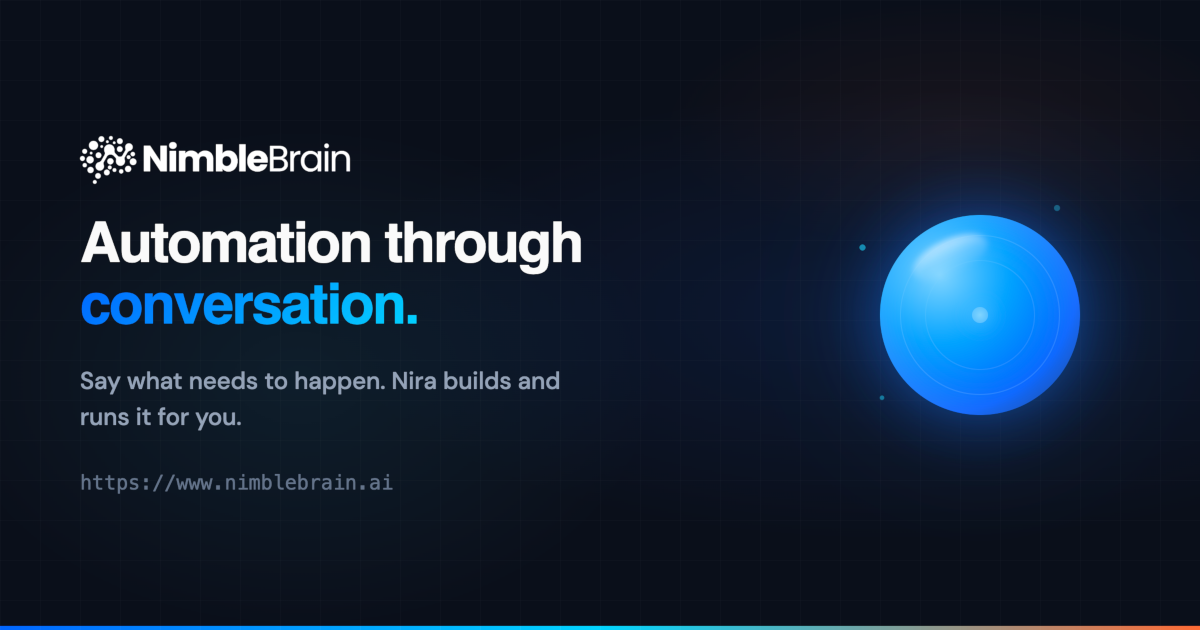
Build AI Automations in Minutes, Not Months
NimbleBrain Studio lets you create powerful AI-powered automations using natural language. Connect to 50+ services, orchestrate complex workflows, and deploy, all through conversation with Nira, your AI assistant.No Code Required
Describe what you want in plain English
50+ Integrations
Slack, GitHub, HubSpot, databases, and more
Deploy Instantly
From idea to running automation in minutes
What is NimbleBrain Studio?
NimbleBrain Studio provides everything you need to build and manage AI automations:- Nira: Your AI-powered interface. Press ⌘K to build automations through conversation
- Playbooks: AI-powered workflows with natural language instructions
- Connections: 50+ integrations to connect external APIs and services
- Scheduling: Automate recurring workflows on any schedule
- Workspace Management: Organize automations across isolated environments
- Monitoring & Logs: Track execution history and debug issues
- API Tokens: Generate secure tokens for Claude Desktop and programmatic access
Core Features
Nira
Your AI interface. Press ⌘K to build automations through conversation
Playbooks
AI-powered workflows with natural language instructions that execute using Claude AI
Connections
50+ integrations providing access to APIs, databases, and external services
Scheduling
Run playbooks automatically on any schedule or trigger
Workspace Management
Create isolated environments for different projects
API Tokens
Generate tokens for Claude Desktop and programmatic access
What Can You Build?
NimbleBrain Studio enables powerful automations across your entire business. Connect AI with your existing tools to create workflows that save hours of manual work.Sales & CRM
Automate pipeline reporting, lead enrichment, and deal tracking
Engineering
PR reminders, CI/CD alerts, release notes, and repo health reports
Finance
Market monitoring, portfolio updates, and earnings alerts
Operations
Document processing, contract tracking, and weather-based alerts
Marketing
Competitive intelligence, trend reports, and content automation
Support
Client briefings, meeting prep, and automated research reports
Featured Example: CRM Daily Digest
Automatically generate comprehensive sales reports with dual delivery: Morning at 8am:- Slack → Quick team digest with new deals, pipeline changes, and priorities
- Email → Formatted PDF report for leadership with full metrics and trends
- New deals and total value
- Stage progressions and conversions
- Closed deals (won/lost)
- Activity by rep (calls, emails, meetings)
- Forecast vs. target tracking
HubSpot → Nira → Slack + PDF.co → Email
Browse 20+ Use Case Examples
Explore practical automation examples you can build today - from stock alerts to incident response coordination
Who Should Use Studio?
Non-Technical Users
Non-Technical Users
Use Nira to build automations through conversation - no coding required. Just describe what you want in plain English and Nira creates the playbook for you.
Product Teams & Business Analysts
Product Teams & Business Analysts
Build data pipelines, reports, and alerts without engineering resources. Create playbooks manually or use Nira to translate requirements into working automations.
AI Engineers & Developers
AI Engineers & Developers
Rapidly prototype integrations and complex workflows. Build manually with full control over playbook configuration, or use Nira for quick foundations.
Enterprise Teams
Enterprise Teams
Manage multiple workspaces, control access, and monitor deployments across your organization. Use the web UI or CLI for automation and CI/CD.
Studio vs CLI
Both Studio and the NimbleTools CLI provide access to the same platform capabilities:| Feature | Studio | CLI |
|---|---|---|
| Automation Building | ✅ Visual UI + Nira assistant | ❌ Not available |
| Workspace Management | ✅ Visual UI | ✅ Command line |
| Connection Management | One-click install | Deploy command |
| Playbooks | ✅ Create & manage | ❌ Not available |
| Monitoring & Logs | ✅ Real-time dashboard | ✅ Stream to terminal |
| Claude Integration | ✅ Generate tokens | ✅ Generate config |
| Best For | Building and managing automations | CI/CD, scripting, power users |
Get Started
1
Sign Up
Create your account at studio.nimblebrain.ai
2
Create a Workspace
Workspaces are isolated environments for organizing your automations
3
Install Connections
Browse Connections and install integrations you need (e.g., GitHub, Slack, PostgreSQL)
4
Build Your First Playbook
Create a playbook manually or use Nira to build it conversationally
5
Deploy & Monitor
Run your playbook and track execution history in the dashboard
Interactive Quickstart
Follow the quickstart guide where Nira walks you through building your first automation
Next Steps
Quickstart Guide
Build your first automation with Nira’s help
Meet Nira
Your AI interface for building automations
Playbooks
Learn how to create AI-powered workflows
Connections
Browse 50+ available integrations
Scheduling
Automate recurring workflows
Workspace Management
Organize projects across isolated workspaces